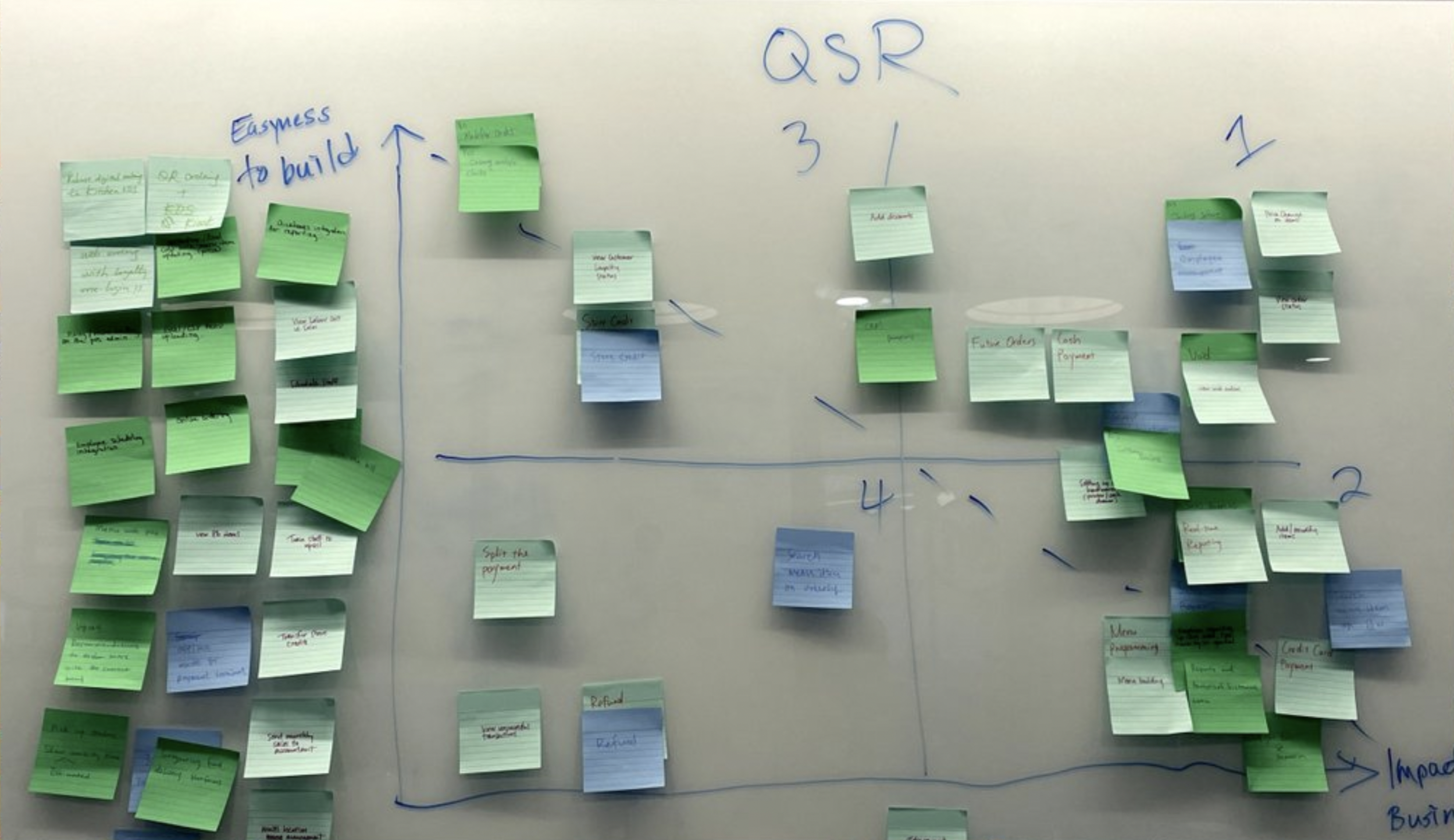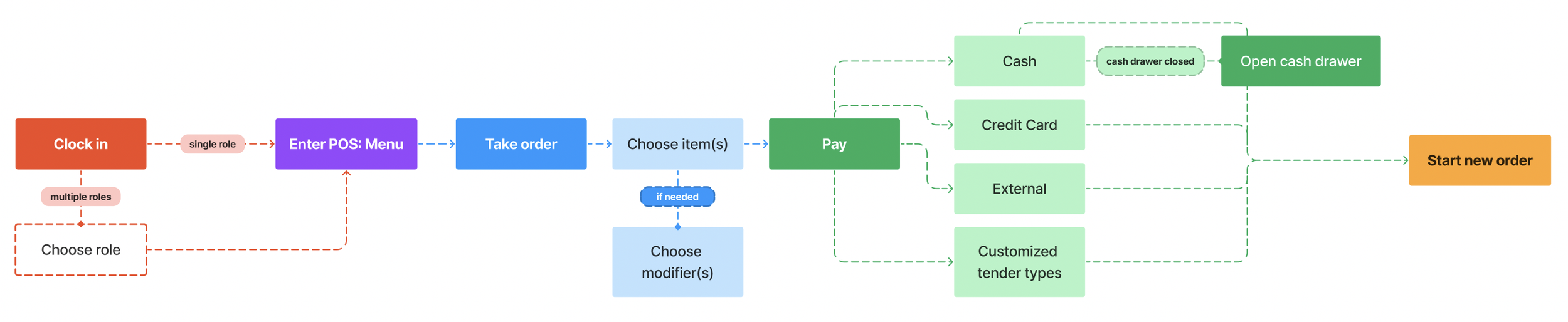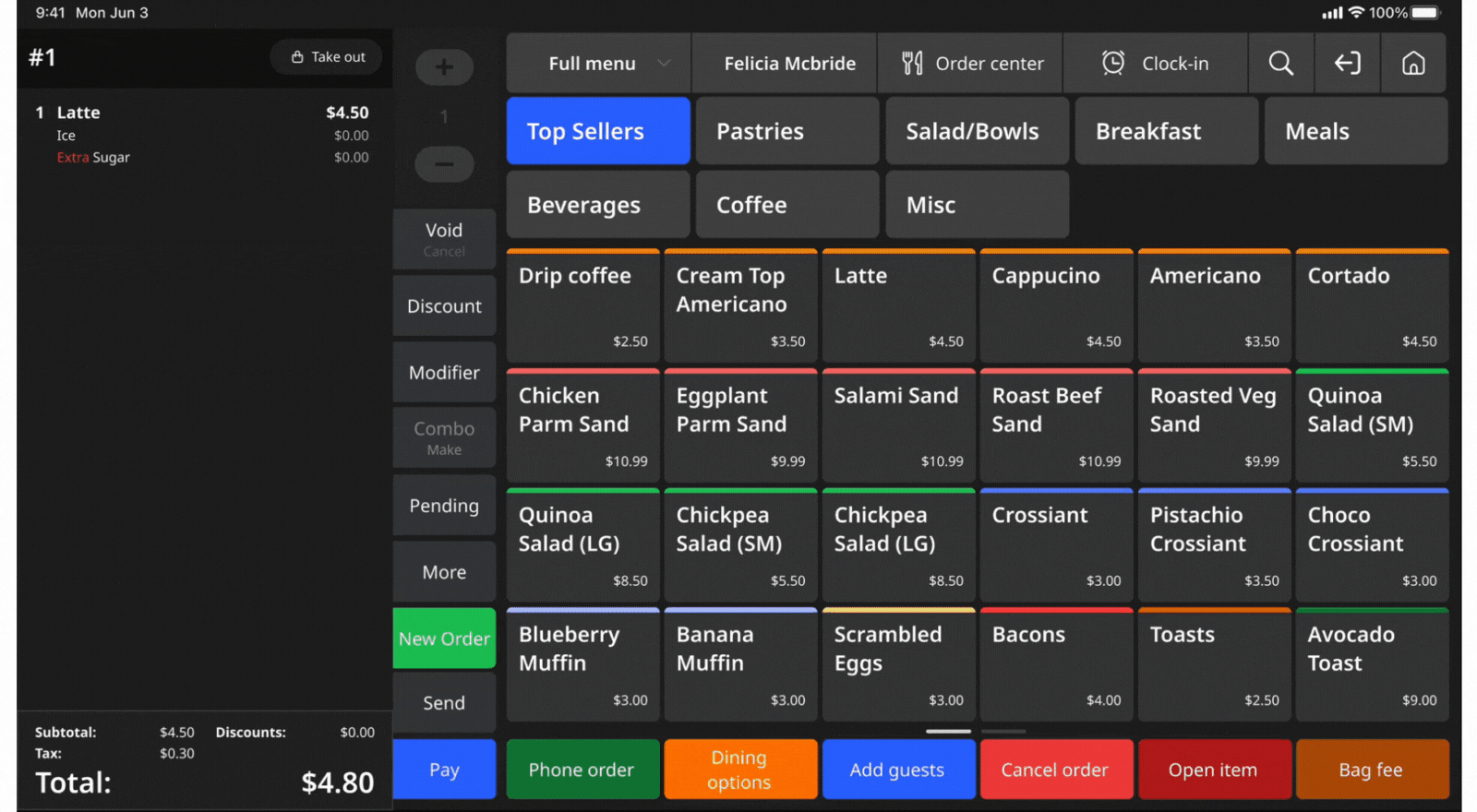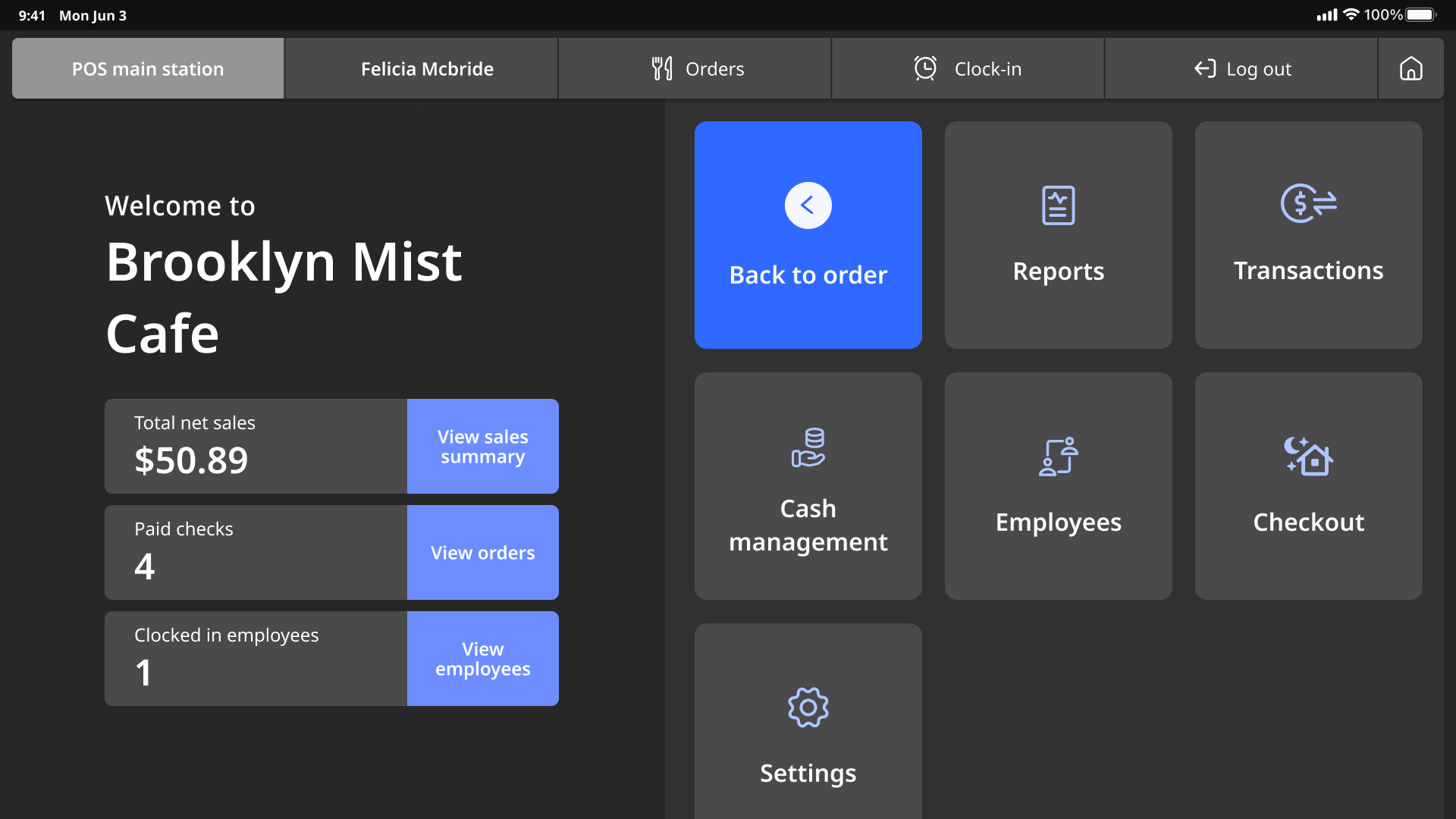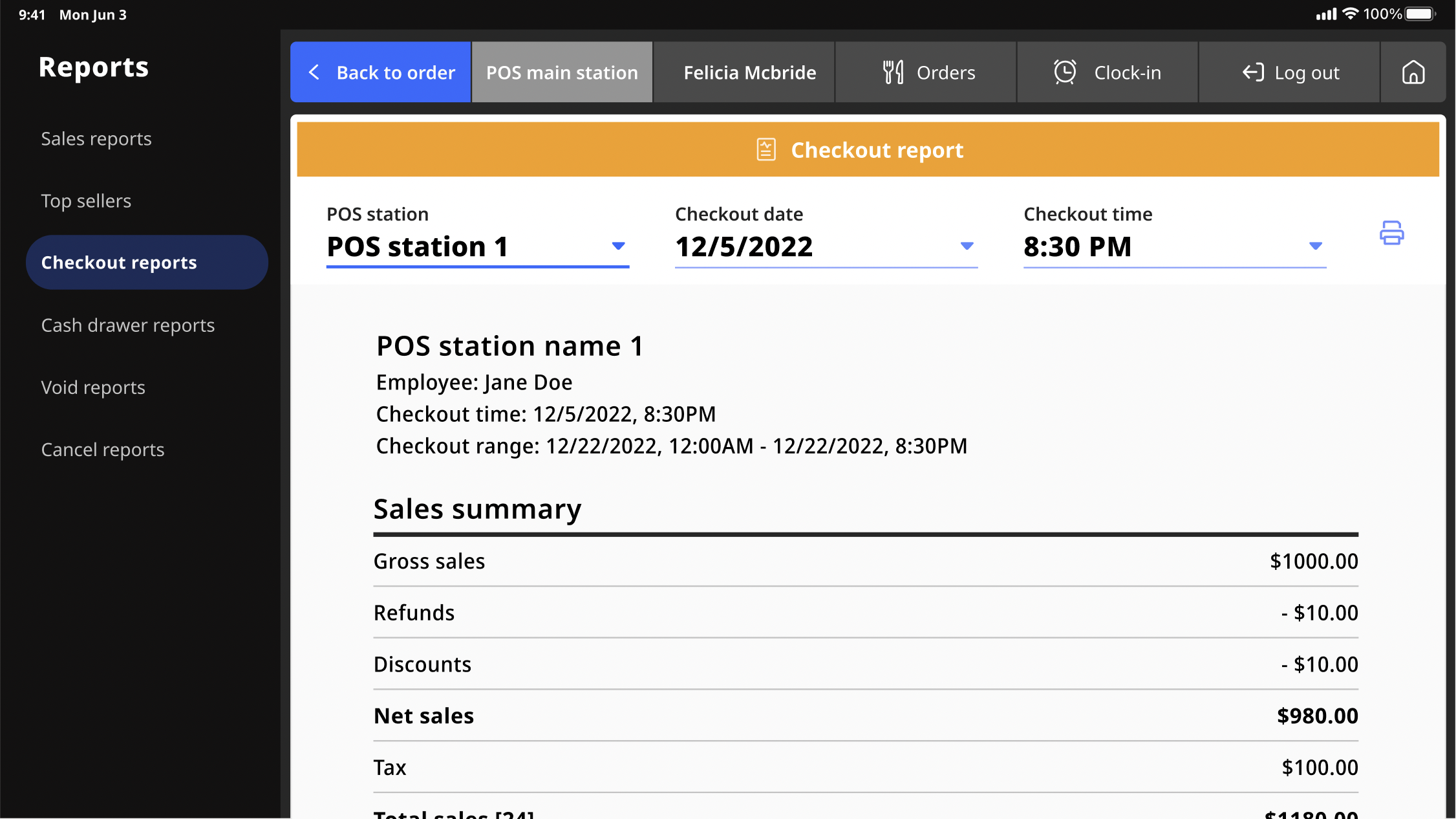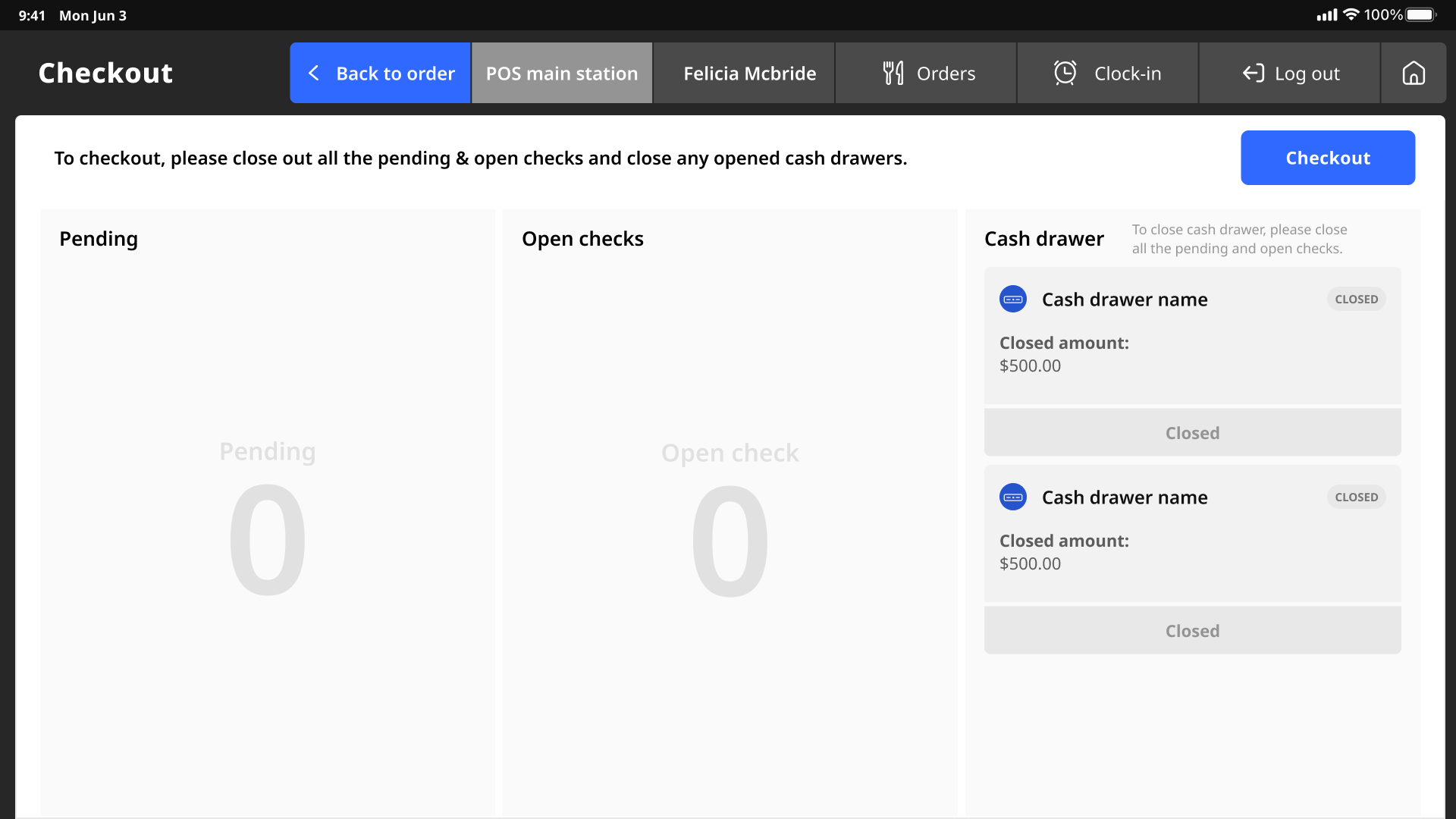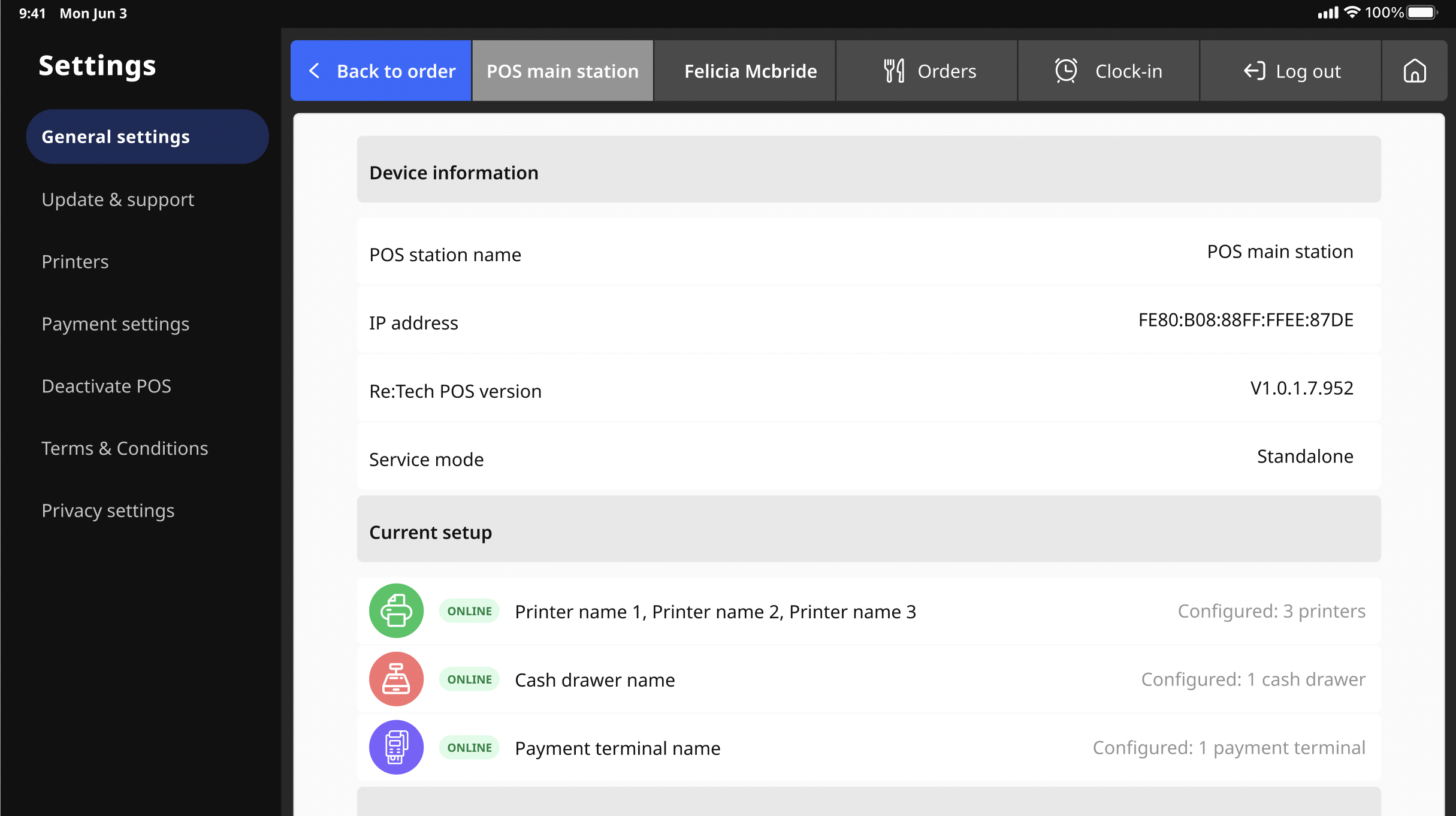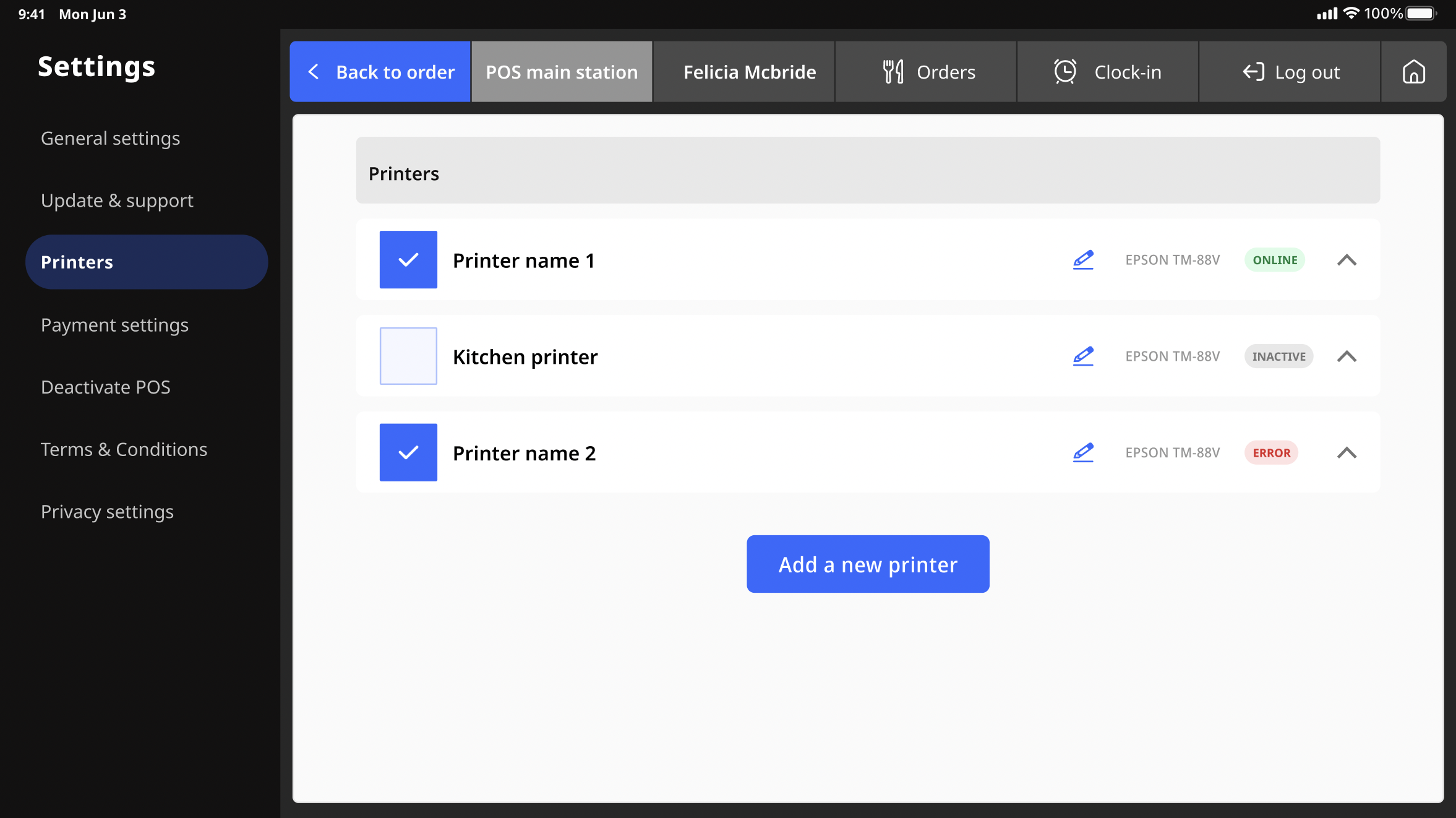Objective
Develop a restaurant point-of-sale (POS) system designed for Quick Service.
Challenge
After conducting in-depth interviews with restaurant business owners, we discovered that every restaurant has its own distinct operational requirements and preferences. We recognize the importance of streamlining our framework to a highly adaptable model for Quick Service.
While specific requirements may vary, there are common expectations shared by restaurant owners when it comes to a POS system: efficiency and intuitiveness.
Target audiences:
Cashiers: Take orders and payments in a fast pace environment.
Restaurant managers: Manage employees, overseeing operations and handling service issues.
Business owners: Monitoring the overall performance of the restaurant.
Learnings
Except from our interviews:
“Customers speak really fast. I have to place the order as soon as they start speaking.” - Jennifer, Cashier
“Reporting is important in helping us reduce food waste. By identifying the most frequently ordered items, we can adjust our inventory management and menus accordingly.” - Neman, Restaurant manager
“Cashier is the most challenging role in our cafe. Having a POS system that is intuitive is very important to us, we want our cashiers to pick up on the job quickly.” - Mandy, Restaurant manager
“It is crucial to consider the size of buttons and text. Cashiers need to be able to navigate the system swiftly and accurately. Best practice: keep everything within 3 steps. This is the key when designing an efficient POS system.” - Ben, Industry expert
Solution
With efficiency and intuitiveness as our guiding principles, we analyzed the gathered information and started mapping out the essential functions and workflow for the MVP launch.
Our approach
Agile: Recognizing the complexity of the POS system project, we broke the project into phases and emphasizes continuous collaboration and improvement.
Flexible framework: Design flexible framework for users to choose and configure settings based on their business requirements.
Concise: Keep all interactions simple and straightforward. Leave all the complex settings in the Back Office.
Customer-Centric Approach: Gathering customers’ feedback is crucial in improving the product flow and enhancing their overall experience. By actively listening to their input, we can identify pain points, address usability issues, new features and enhancements.
Data-Driven Decision Making: Monitor and analyze data on user interactions, identifying the frequency and severity of errors to pinpoint areas that require improvement.
Userflow: Cashier
Design
1. Clocking in
Upon entering the POS system, the user will be prompted to login.Once the user has entered their PIN, they will be presented with a role selection screen if they have multiple roles. As soon as the cashier clocks in, the POS system will prompt them to the menu page to begin the ordering process.
2. Taking the order
Menu structure
When designing a menu, visual hierarchy plays a crucial role in presenting information effectively and enhancing the overall user experience. Our approach is to implement a hierarchy system, which classifies each container as a parent or child based on its level. This hierarchical structure allows for better organization of menu content.
Using McDonald’s menu as an example
wireframes to final design
After figuring out the menu structure, the team started to develop the initial wireframes on the menu. We reviewed the wires with the team and industry experts, and decided to implement square buttons for the menu items. The square shape provides a larger clickable area, making it easier for users to interact with, especially on touch-enabled devices.
Furthermore, we want to make the function buttons customizable (located on the left panel), which is essential considering the diverse needs of different restaurants.
With all the feedback, we went back to iterating and refining the design. This is the final outcome:
Dark mode
Light mode
Order process
The order process starts by selecting menu > menu group > item > modifiers (if required).
3. Pay
Once the order is placed in the POS system, the user will proceed to the payment process. The system will provide tender methods to choose from, including Credit Card, Cash, and External Payment options (default tender types and other external payments can be set in the Back Office settings). During the payment process, the user can select one or multiple tender methods to complete the transaction.
Userflow: Manager
As the manager plays a critical role in overseeing the restaurant's operations, their access to additional functionalities in the POS system is essential. Differ from cashier, after logging into the system, manager will be directed to the Dashboard. Here is an overview of the functions available on the Dashboard: customizing the order page, reports, transactions, cash management, employees, checkout, order history and settings.
Design
Dashboard
Customize function keys
Within the order page, the manager has the ability to customize and edit the function keys according to the specific needs of the restaurant.
Reports
The Reports tab provides a comprehensive range of reports that encompass various aspects of the restaurant's operations. These reports are accessible from every POS station within the range of 6 months. All the reports can be printed on the receipt printer for physical records or viewed on the screen.
Transactions
In the Transactions tab, users have access to all transactions made across all POS stations and order channels. This tab serves as a centralized hub for managing and reviewing transactional data.
Cash management
The Cash Management tab provides users with a centralized location to manage and monitor cash drawers across multiple POS stations. It allows users to easily open or close cash drawers, view reports, and monitor cash drawer activity in one place.
Employees
The Employees tab offers users an overview of all the employees’ timecards and enables them to add or edit shifts within the POS system.
Checkout
The Checkout function serves as a crucial step in the daily operations, ensuring that all pending or open checks are closed and cash drawers are balanced.
Settings
Settings allows users to manage configurations, hardware setups, and access support, providing them with the flexibility to tailor the POS system to their specific requirements.
Launch
The project was launched on September 2022 in Vancouver. I’ve volunteered to work as a cashier at one of our client’s cafes in Vancouver for a week of time, in hopes to gain more insight into how restaurant owners run their business and using the software in real life settings.
Key Takeaways
Menu Design is the key to efficient ordering: The placement and layout of buttons on the menu screen directly impact the speed and efficiency of order processing. To ensure an optimal ordering experience, we have implemented a customer-centric approach to menu design. We actively involve our clients in the process, seeking their input and insights on their specific menu so we can tailor the menu layout to facilitate efficient ordering.
Empowering users with choice: We believe in empowering our users to make decisions that work best for their establishments. By offering a flexible framework, restaurant owners and managers can easily configure the POS system to match their desired workflow and operational practices.
Less is more: In the fast-paced environment of a restaurant, it is crucial to minimize the time required for users to understand and navigate the system. Ensuring that all information presented is concise, direct, and visually guiding users to find answers quickly is the key in creating an efficient system.
Next Project: TikTok Insights